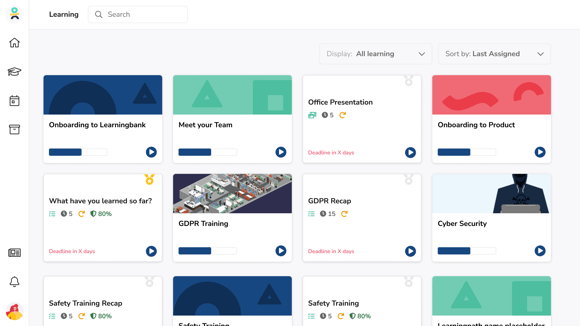Drum roll please 🥁
Our dedicated Product team rebuilt the Learning Overview from the ground up. What's in it for you?
First of all, no more Catalogue
We say “Bon-voyage” to the Catalogue - and “Hello” to a centralized way of showcasing all the learning content that has been assigned to the user. We made sure the whole experience is more streamlined - so navigating through the content is easier and better than ever before.
New search option
But that’s not all! You haven’t even heard the best part of this release - the search option.
.png?width=600&name=Search%20option%20(1).png)
We want the user to be able to find information as fast and efficiently as possible. Therefore, we have made it possible to surf through the entire learning content that is assigned to the user. When we say “entire”, we really do mean the entire learning content - including learning paths, modules, and content inside of the modules.
Let us give you an example:
Just by typing “GDPR”, the user is presented with the learning paths and modules that match this query, but also the content that is inside of the different modules.
This is incredibly valuable to quickly find that idea you had about GDPR without having to remember in which specific learning path or module it was present. So go ahead, search and find what you need on-the-go - quickly and easily!
Wait! We are done yet.
We have released one more feature.
Most of us know how great it feels when a streaming service offers to get back to where we left off. They can send us a reminder with a link that will trigger the website to open the player and start playing the show from the exact point where we left-off.
This is called ‘Deep linking’.
What are deep links?
Deep links are links that take you to a designated piece of content, directly. They are so commonly used, that people don’t even call them ‘deep links’ anymore but rather ‘direct links’.
It might sound a little bit technical for now, but we promise, it won’t after an example below.
Example of a deep link:
Deep links are an extension of the website’s URL (web address), which brings you to a more specific page of the website. If you take our website’s URL which is "https://www.learningbank.io/" , it will take you directly to our homepage, from there you can surf to the other pages. If we provide you with a deep link - "https://www.learningbank.io/about-us", it takes you to the ‘About us’ page directly.
Yup, it’s that easy.
Why is it important for you and your employees?
We want to make sure your learners can access pages and content in the platform more easily.
As an admin, you are able to generate deep links directly to the content in the learning paths overview which makes sure you show the content employees expect. Along with that, all mail notifications are now linked to the specific content as well.
So, go ahead and jump right into it! Now you can save time and energy by being efficient with directly sharing whatever learning content you need your user’s attention on.
Until next time 👋
Thanks for now. We'll keep you updated with the upcoming releases, so make sure you stay tuned.
Don't be a stranger. Reach out if you have any questions. Catch us at support@learningbank.io